Il y a une commande pour créer sa bannière via minecraft tool:
command /flag [<text>] [<text>]:
trigger:
if arg 1 is a color:
if arg 2 is set:
set {flag.color.%player%} to arg 1
set {flag.custom.%player%} to arg 2
>exemple: /flag white {BlockEntityTag:{Patterns:[{Color:1,Pattern:"bri"},{Color:0,Pattern:"cbo"},{Color:15,Pattern:"mc"},{Color:15,Pattern:"gra"},{Color:14,Pattern:"flo"},{Color:15,Pattern:"gru"}]}}
Puis son placement:
on right click on a sign:
if line 1 is "[flag]":
set {_f} to event-block's horizontal facing
set the block at event-block to {_l}
set the block at event-block to {flag.color.%player%} standing banner with custom nbt "%{flag.custom.%player%}%"
set horizontal facing of {_l} to {_f}
Nous avons placé des cookies sur votre appareil pour aider à améliorer ce site. Vous pouvez choisir d’ajuster vos paramètres de cookie, sinon nous supposerons que vous êtes d’accord pour continuer.
Question
Wineker
Bonsoir
Il y a une commande pour créer sa bannière via minecraft tool:
Puis son placement:
on right click on a sign: if line 1 is "[flag]": set {_f} to event-block's horizontal facing set the block at event-block to {_l} set the block at event-block to {flag.color.%player%} standing banner with custom nbt "%{flag.custom.%player%}%" set horizontal facing of {_l} to {_f}erreur:
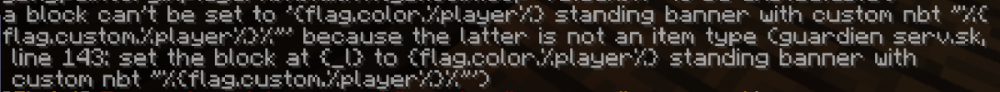
12 réponses à cette question
Messages recommandés